Wednesday, July 17, 2019
My last blog looked into the confusion with the Microsoft Dynamics Business Central (in short Business Central) market and what we can do about it. As this is a series of blogs, maybe you want to start right from the beginning?
Most customers will think about Business Central in the Cloud (Microsoft’s Software as a Service solution or ‘SaaS’ for short) as the Eldorado (or destination of gold and eternal bliss). Frankly, I would agree with that in the long term. The fact is, though, that we are not ready to move all types of customer installations to Business Central SaaS, today. One limiting factor is simply a lack of developers in the market to move all 130,000 customers with customizations to Business Central (I’m not sure just how accurate the 130,000 figure is, but it is probably much too low).
The Three Roads to Dynamics Business Central SaaS
Developers… that sounds expensive (I can already hear your reaction). Well, it could be, but it doesn’t necessarily have to be. It depends on the road you choose to take to Business Central. At 1ClickFactory, we have performed more than 500 successful upgrades of Dynamics NAV in the last number of years. We consider ourselves to be some of the most knowledgeable people walking on this planet (so much for humility), when it comes to upgrading to Business Central. We have defined 3 key upgrade services or roads that our partners can purchase from us, on a fixed price, to seamlessly transition their customers to Business Central.
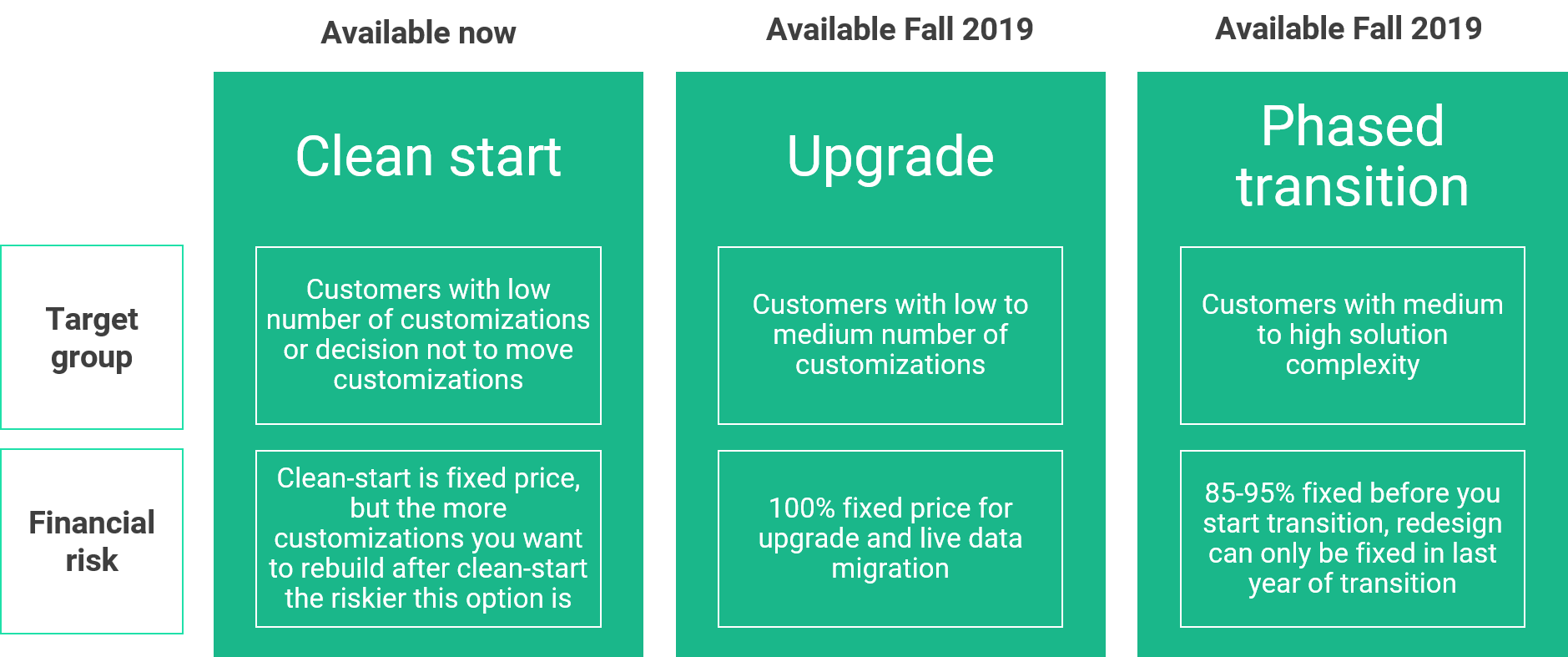
A little bit of information on our fixed price: In a clean start scenario, the upgrade itself is a fixed price, but it only includes migrating your data, while all customizations are removed. Rebuilding your customizations, which your partner would typically do, is in most cases priced on a time and materials basis. As for the upgrade option, it will also become possible to get a fixed price for the upgrade to Business Central including customizations. I’ll touch on a phased transition a little bit later.
Why Not Move to a SaaS Version of Business Central Right Now?
There are some technical limitations that currently prevent some existing Dynamics NAV customers from moving to Business Central. These limitations are constantly decreasing, so when I rewrite this blog a year from now, it might be a very different picture.
What are those technical limitations? (Sorry for the technical language):
- If you use add-ons, then those add-ons have to be available as Extensions in Microsoft AppSource
- If you have more than 150 GB database size
- If you have integrations with not-SaaS-ready software (software that you cannot integrate through web-services)
- If the technical limitations for Extensions or SaaS versions require significant re-design/investment
- If you still need the Windows Client (or in other words, if you cannot use the modern browser-based client)
- If you need to manage your own requirements for availability and backups
- If you would like to manage and phase upgrades (once every 3 or 4 years for instance)
This last statement needs a little extra explanation, so here goes: When you are on the SaaS version of Business Central, upgrades are installed automatically whenever Microsoft has a new release. However, for some reason, you may not want automatic upgrades so in this case, the SaaS version is not for you.
What Are The Options if I Cannot Move to Business Central SaaS?
Well, you can move to Business Central On-Premises. This you can do at any time and it does not have any of the above limitations. In fact, you can view this kind of an upgrade as if you were just upgrading to a new version of Dynamics NAV. Ever since the release of Business Central in the fall of 2019, customizations need to be converted to the new development language, but this can be achieved using tools for the most part.
The good news is that any investment you make moving to Business Central On-Premises will count as an investment towards moving to the SaaS version. With the dual-use license, you will also be able to use (i.e. read data) the SaaS version containing your data, even if your production system is On-Premises. This is facilitated by the sync functionality that Microsoft has introduced.
When these limitations are resolved, you can switch to the SaaS version and experience the full benefits.
One last note, the On-Premises version of Business Central can also be hosted on Azure, so you get the same 24/7 high availability that you would get with the SaaS deployment, read more about it here.
Phasing your Transition to Business Central
I promised to get back to the phased transition so here it goes! This option is for organizations that have made the decision and are ready to move to Business Central SaaS, but are experiencing one or more of the technical limitations described above. In this scenario, the migration would happen in 2 or 3 steps, allowing your partner to move you to Business Central on premise and then from there to a SaaS deployment, as the limitations are resolved. This is an ideal way forward for larger and more complex installations. Choosing this option from 1ClickFactory gives you the benefit of controlling the cost, as the bulk of the upgrade is charged at a fixed price upfront, save for a few items relating to redesign. This may change to a fully fixed price in 2020, when we have more experience.
Whichever Way you Go … Business Central is the Destination
The answer to the “To Business Central SaaS or to Business Central On-Premises?” question depends on the technical limitations you may currently have. In either case you have plenty of options and you can move to Business Central On-Premises now, as the first step of transitioning to the SaaS version, eventually. The good news is that most of the roads forward have large parts of the conversion automated already or at the latest by the 2019 fall release. Finally, you can get a fixed price to move into the future with Business Central. Does that not sound just like Eldorado?