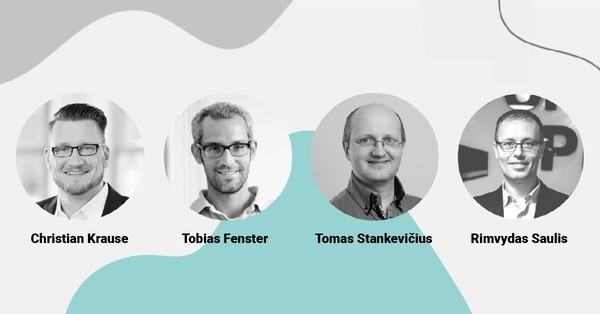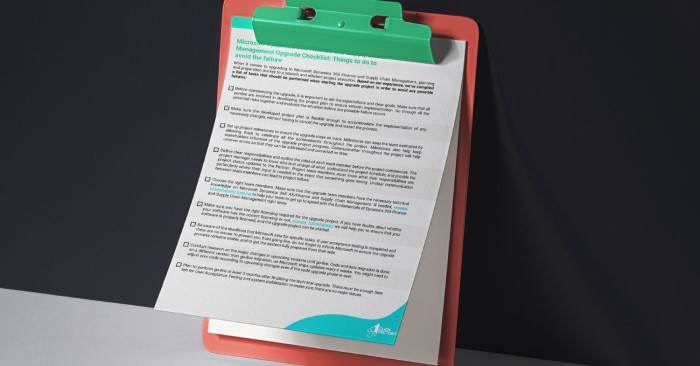Dynamics 365 Business Central installation and configuration
Request the workshop
Duration: 2 days (instructor led, online)
This workshop is best for:
- Developers,
- Testers,
- Sales people,
- Consultants,
- Software Architects.
Price: 350 EUR/participant (early bird price registering three weeks in advance 300 EUR/participant).
Special offer: For two persons registered from one company, the third person is invited to join the training for free!
When learning to develop in Business Central, this is the first course that you should complete. This course starts off by covering the Business Central landscape and setting the scene. Talking about architecture, database, transactions, developer environments, testing, extensions, multi-developer environments, Git-Hub, Dev-Ops, etc. Basically, introducing
The installation and configuration training will show you how to create a demo / test / development / UAT / sandbox environment for Microsoft Dynamics Business Central SAAS, as well as show you how to install the on-premise versions for the same reasons. You will learn how to setup and configure all possible scenarios to create environments for Business Central. You will learn how to install demo environments, how to install and configure all the different components of the software and learn about the architecture of how all the pieces fit together. You will also learn about the differences in the software from on-premise to Platform as a service to full Software as a Service. We will also touch on elements such as Azure Virtual Machines and Azure Active Directory and show you how to setup Business Central in these environments, as well as teach you how to use Docker environment with Business Central.
Workshop overview:
This course is a must for consultants and developers that need to setup and configure different environments and support multiple customers with different software versions. This course will also help you in understanding the different setup options, and the advantages and disadvantages of the different installation options. Even salespeople will gain a lot of insight as we also cover the advantages and disadvantages of the different environments being used for demo purposes, and how-to setup demo environments.
- Business Central Architecture
- Setup a demo Microsoft Office 365 tenant
- Setting up a Business Central SAAS Demo Environment
- Business Central Sandbox Environment for Development
- Administering Environments with the Business Central Admin Center
- Setting up a Business Central On-premise Environment
- Configuring a secure connection to the server
- Setting up a Business Central Docker Environment
- Installing the mobile/tablet client
- Installing and Configuring the AL Development Environment
- Creating an Azure Virtual Machine for Business Central
- Other setups
Workshop prerequisites
You will need to ensure that you have access to an Azure environment in which you can create Virtual Machines in order to complete the exercises done during the course. Should you not have access, we do cover how to create a trial environment in Azure during the course. It would also be beneficial to ensure that you as an individual has been associated with your company’s Microsoft partner account in order to create demo environments. Once again if you are not associated you will not be able to complete lab exercises, but we do cover in the training how this can be done.
Workshop outcomes:
If you want to learn how to setup Business Central SAAS demo environments, how to setup Business Central on-premise on Azure or on your local servers or learn how to setup Business Central Docker environments… and you want to learn what is best to use for demonstration purposes, testing, development, etc. This is the course you would need to attend.
Questions? Get in touch today at info@1clickfactory.com
Are you ready to accelerate your business? Join 1ClickFactory’s Acceleration program to get specific training, tools, and guidance with no commitment – it is simply up to you how much you want to take from it. If you have any questions or concerns, we would love to help.
Request FREE Acceleration Discovery workshop
Enroll to 1ClickFactory’s End-to-End Partner Program for CEE CSP resellers, you will be able not only to purchase Microsoft CSP licenses efficiently, but to get access to a wide range of benefits across the entire Microsoft Dynamics solutions offering. Reach us at cee@1clickfactory.com if you are ready to enroll or want to learn more.
Were you looking for something else? Check out our e-books, guides and more. All e-books and guides