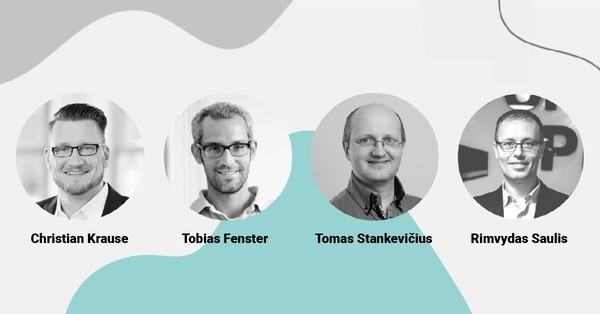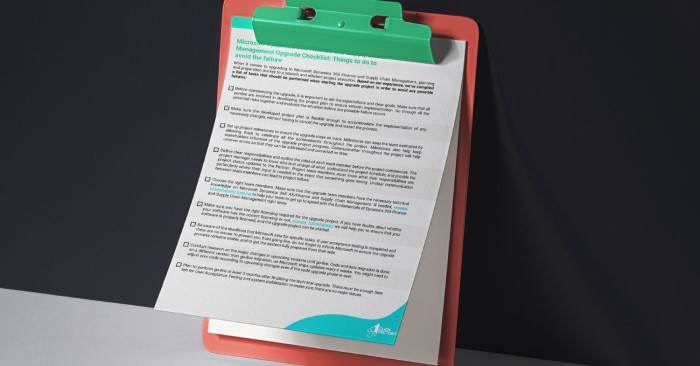A deep dive into different upgrade options for Microsoft Dynamics 365 Business Central
Watching time: 36 minutes
This webinar is best for:
- Technical.
This informative webinar is aimed at a technical audience to explore different options for upgrading to Microsoft Dynamics 365 Business Central. During the webinar, we’ll take a closer look into each upgrade option and explain the ins and outs of the technical upgrade process, discuss challenges that can be solved when choosing one upgrade option over another, provide our upgrade recommendations and highlight the fastest, most low-risk and cost-effective ways to upgrade.
The one-hour information packed webinar is hosted by 1ClickFactory expert Ugnius Ignatavičius.
Agenda
- Solution upgrades to Dynamics 365 Business Central On-Premises and hosting on the Microsoft Azure cloud service.
- Migrating data only to Dynamics 365 Business Central On-Premises or SaaS.
- Upgrading to the newest version of Dynamics 365 Business Central On-Premises with an Extension vs. without an Extension.
- Upgrading to Dynamics 365 Business Central SaaS in one step or Lift and Shift in two steps.
- The Dynamics 365 Business Central upgrade assessment tool that can save you a lot of time.
Presenter

Ugnius Ignatavičius
1ClickFactory
Ready to upgrade your customer's solution to Business Central? Request an upgrade service today for a FREE upgrade analysis.
Want to test drive Self-Provisioning for Microsoft Dynamics NAV/Business Central on Azure? Request FREE trial!
For any other inquiries, contact us at service@1clickfactory.com
Were you looking for something else? Check out our e-books, guides and more. All e-books and guides