Wednesday, July 1, 2020
Every day at work we generate data. The longer the company’s history, the more data it accumulates.
Many organizations want to take advantage of the data on Dynamics 365 Business Central SaaS to get better visibility into business processes, actionable insights and pipeline intelligence. However, there are data size limitations when migrating solutions to Dynamics 365 Business Central SaaS. It is not a problem for small companies with a relatively small database size, but for larger organizations with complex business processes, it can become a serious challenge.

Business Central Team Lead at 1ClickFactory, Jonas Mikalkėnas
Data Size Limitation when Transitioning to Dynamics 365 Business Central SaaS
Currently, the data size limit for migrating to Business Central SaaS is 30 GB per company. You can choose to migrate the data of one company, or several companies, all in one go. Alternatively, you can migrate the data of several companies one after the other. All these options are permitted, as long as the total data size during the migration doesn’t exceed 30 GB. If it does, you will get an error as shown below:
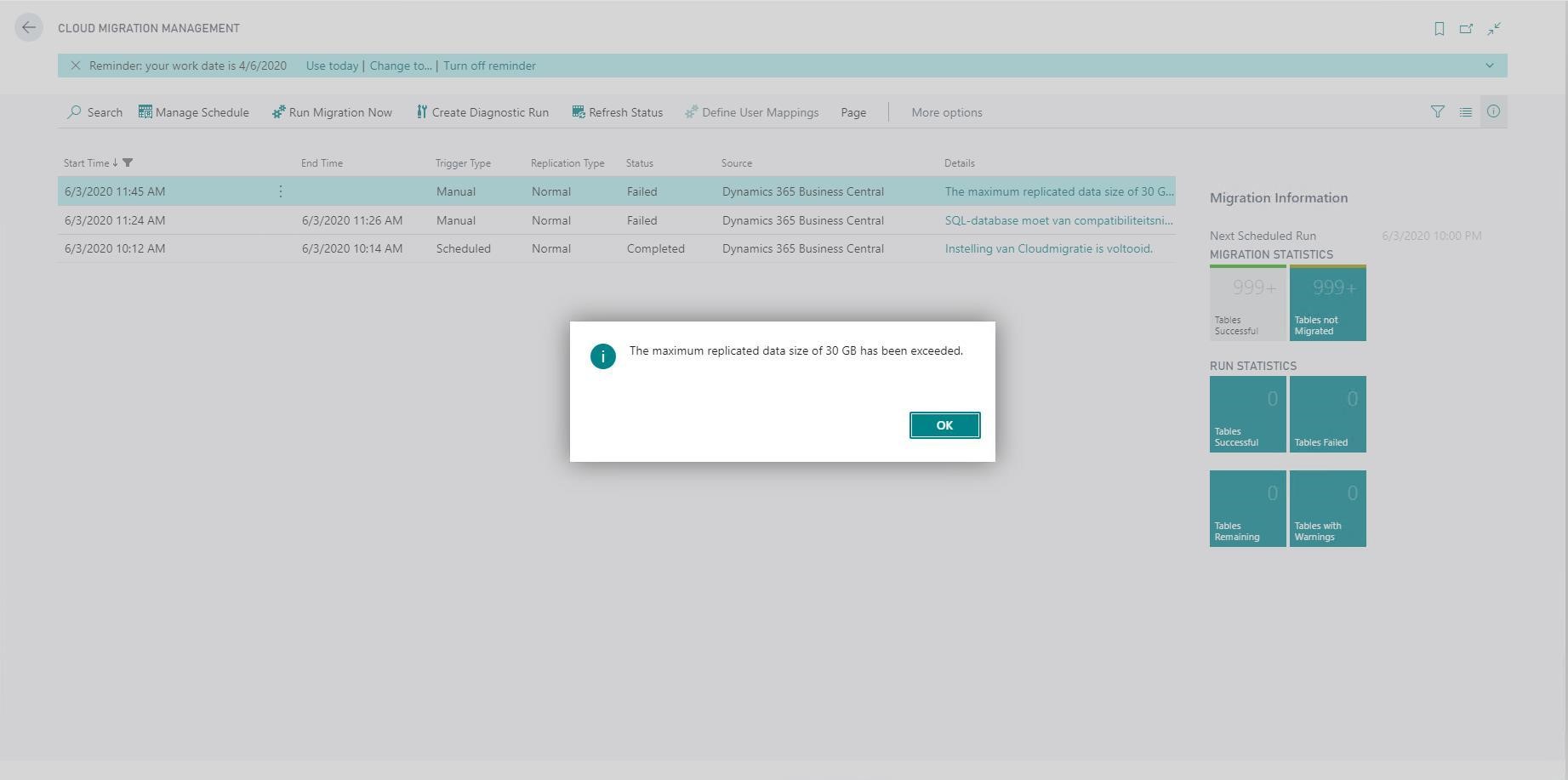
Figure 1. Error message in Dynamics 365 Business Central SaaS version 16.1
It is important to note that the maximum size supported by the Dynamics 365 Business Central SaaS tenant is 80 GB. This means that even if your company’s data is less than 30 GB, and you choose to migrate one company after another to comply with the 30 GB rule, after the migration the total data size on Business Central SaaS cannot exceed 80 GB. Otherwise, you will get a daily warning from Microsoft. So, what can be done to overcome this limitation?
How to Extend Data Storage for Dynamics 365 Business Central SaaS
For those organizations that need more space, there are several ways to overcome data size limitations:
- Reduce the database size. For example, you can delete unnecessary data such as old change log entries or out-of-date documents or journals.
- Archive historical data. You should only keep as much data as you need for operational activities. Old data can be compressed and stored in the archive. You can always keep your old on-premises database if you will need access to this data.
- Ask Microsoft for support. You can take advantage of recently introduced Microsoft add-on SKU for additional data storage.
- Move your data to external storage. For example, you can store your attachments in the Microsoft Azure Cloud Storage instead of saving it directly in the database. Other Cloud storage options are also available, such as OneDrive.
- Move historical data to Business Intelligence (BI) systems. For example, data can be moved to Microsoft Power BI or similar systems to generate your analytical reports from there.
- Move your database to a hybrid deployment. You can do this by upgrading to the newest Microsoft Dynamics 365 Business Central on-premises version and running it on a Microsoft Azure hosting service. While running Business Central on your own hardware, you will have a tenant in the Cloud. There will be no limit on data size, you will pay for as much data storage as you use.
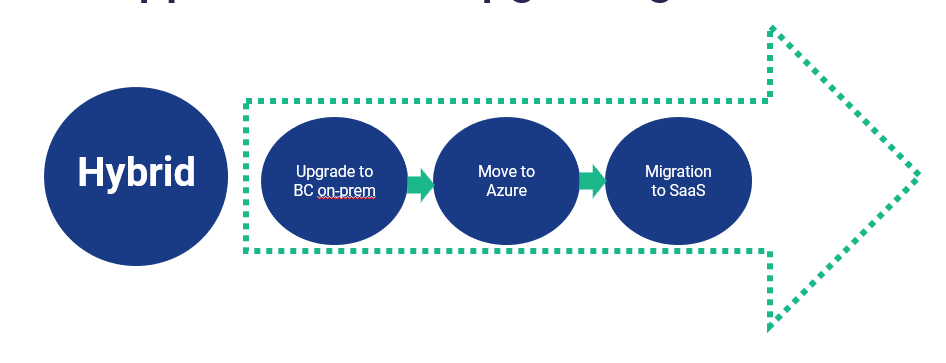
If you choose 1ClickFactory’s Phased Transition strategy, you can move to Microsoft Dynamics 365 Business Central on-premises and host it on 1ClickFactory Self-Provisioning as the first step of a ‘Phased Transition’ to a SaaS deployment. Any investment you make will be a step towards the ultimate goal of reaching the SaaS version. When the limitations to go to SaaS are resolved, you can always make the second step, to the Business Central SaaS version and experience the full benefits.
Cloud Product Marketing Manager at 1ClickFactory, Daniela Galinytė
1ClickFactory’s Self-Provisioning for Dynamics NAV / Dynamics 365 Business Central on Azure service
Microsoft Dynamics Partners can easily deploy Dynamics NAV/Business Central solutions on Microsoft Azure through 1ClickFactory’s automated platform in 1 hour or less. It is a self-service, available 24/7 on a highly secure and readily supported environment. There are no startup fees, utility bills or large investments. You get a simple pricing model with a fixed per-user-per-month price. Additionally, you can be confident that you will receive professional support promptly on both Microsoft Dynamics NAV/Business Central and Microsoft Azure.
There are several configuration types to choose from. The “Private shared” configuration allows Dynamics Partners to host multiple customers on the same server as long as these customers are on the same solution version and build. “Private” here means private for the Partner and “shared” means shared between customers. For Dynamics Partners with larger customers, there is another more cost-efficient option available known as a “Dedicated” configuration type. In “Dedicated” scenarios Partners can only have one customer and one installation on the environment (Virtual Machine).
The cost for storage of databases in 1ClickFactory’s Self-Provisioning service is already included in the final per user per month price for all of the databases provisioned on Shared SQL servers. Therefore, you will not be charged additionally for larger databases.
With the Self-Provisioning service, you will be able to effortlessly enjoy the benefits of the Cloud without having to solve problems regarding the infrastructure, resource and backup management, security and other areas if your solution is not ready for the SaaS version of Dynamics 365 Business Central. What is more, there is a free one-month Self-Provisioning for NAV/Business Central on Azure Trial to decide if you should move your business to the cloud. More information on the trial offer can be found out here.
The Future of Data Limitations within Dynamics 365 Business Central SaaS
Microsoft is constantly improving Dynamics 365 Business Central by providing additional data storage capacity and by helping you to use the database capacity more efficiently. With that in mind, you could always stay on a Dynamics 365 Business Central hybrid deployment and upgrade to Dynamics 365 Business Central SaaS at a later date when the data size limitations you are facing resolve with time. You can also find resolutions with help from Microsoft and 1ClickFactory and when ready to transition to Dynamics Business Central SaaS, you can always take the necessary steps with our support.
